LinkedIn is a very useful platform to connect to your past and present professional friends, colleagues. It is also a platform to brag about and display your proficiency. The number of notification increase with the number of connections.
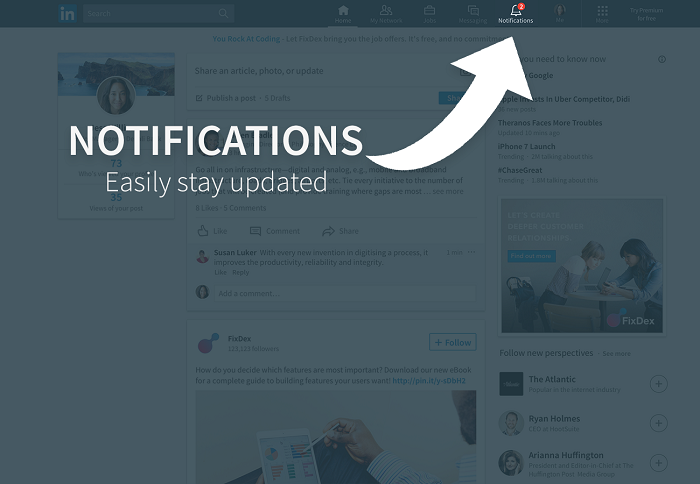
At times it is really annoying to get a notification for every activity on LinkedIn. So, how do you decide what notifications you get?
Just a few steps and you are relieved of the pesky notifications.
1. Log in to your LinkedIn profile.
2. Click on the profile picture you see on the top right.
3. From the drop-down menu you see, click on the ‘Privacy & Settings’.
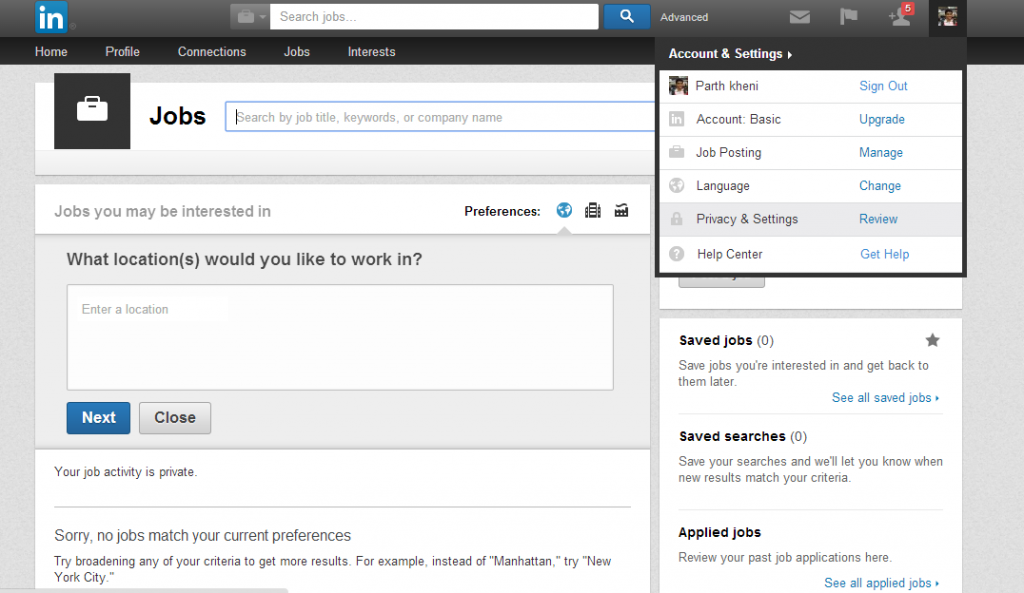
4. In the left pane down there you will see ‘Communications’. Click on that.
5. Then select ‘Set push notification settings.’
6. Now click on ‘Notifications’.
7. Now deselect the options for which you don’t want the notifications in your mail inbox.
That’s it. You just got rid of unnecessary emails to fill up your inbox.
Enjoy and Stay Techie 😉