This article will show you how to add jQuery in the console window of the browser. You will be able to execute or access any jQuery command or function to manipulate page content with jQuery once you add jQuery in the console window.
1. Open Console window in your browser either Firefox or Chrome.
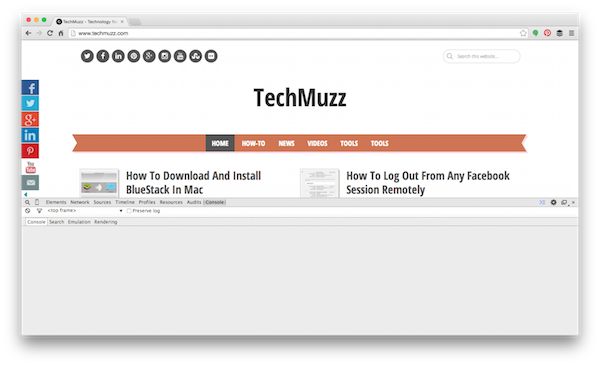
2. Enter below script
var jq = document.createElement(‘script’);
jq.src = “//ajax.googleapis.com/ajax/libs/jquery/1/jquery.min.js”;
document.getElementsByTagName(‘head’)[0].appendChild(jq);
3. It will create a script element which has a source as jQuery file from Google API.
4. Enter your jQuery code and it will work.