Let’s assume that you have sent an important email to someone but it is lost in the pile of emails that the person gets every day. There are many ways to find Email messages in Gmail with filters and search operators and obviously, you will think that you can easily send the email again, but this article will help you in the situation where you won’t be able to create and send it again because of some reasons.
Wouldn’t be better if there is a way to find that exact email directly without wasting time. In this article, we will show you how can you do that. This trick helps the sender to help find the email message in the recipient’s Gmail that they have sent in the past.
Some information about every Email message that we want to share with you that plays a key role in this heist is that each Email message that you send in Gmail contains a unique message ID as per the RFC 822 specification. Just follow the steps mentioned below to find that Message ID of the Email Message in Gmail.
Step 1: Go to Gmail and open the Email message.
Step 2: Click the 3 dot menu in the right top corner and select Show Original option from the menu.
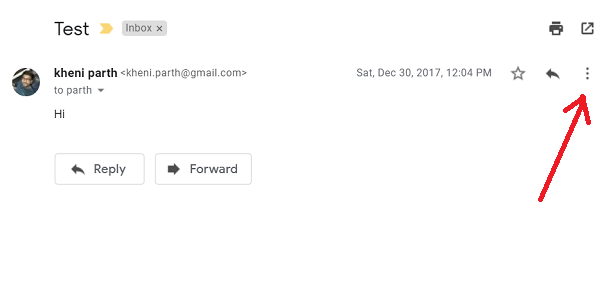
Step 3: Message ID will be mentioned like marked in the image below.
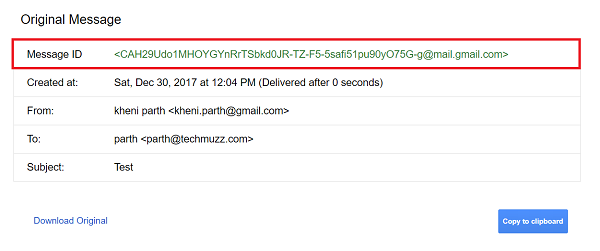
Step 4: Send Message ID to the recipient and tell him/her to find using rfc822msgid search operator like below.
rfc822msgid:CAH29Udo1MHOYGYnRrTSbkd0JR-TZ-F5-5safi51pu90yO75G-g@mail.gmail.com
Step 5: That’s it. It will find the only message that you were looking because Message ID is a unique text string per Email message in Gmail.
Since the Message ID looks complex alone, you can also send URL of the Gmail Search page because sometimes explaining such process won’t be easy or the recipient won’t be comfortable with doing for any reason.
https://mail.google.com/mail/u/0/#search/rfc822msgid%3ACAH29Udo1MHOYGYnRrTSbkd0JR-TZ-F5-5safi51pu90yO75G-g%40mail.gmail.com
Please let us know if this article helped you or you know any better way to accomplish this task. We will be glad to help you.
Thank you and Stay Techie…