If you are one of those who want to make a fortune through YouTube, then you might be knowing that whenever you upload any video, you need to put the tags relevant to the video.
Also, it is very important to put keywords that are more SEO friendly so that our video shows up on first page. So how do we find which keywords are more promising compared to others.
Here we are gonna share a very simple trick with you.
You have to just type your keywords or the topic of your video. Now what we are gonna do might sound illegal to some, but as they say, “Everything is fair in love and war”. We are going to use the same keywords, which the vidoe ranked on number position has used, so that our rankings will also improve. So lets proceed further.
Step 1: Open the first/or the relevant video to your top. Open its Page Source (right click > View Page Source)
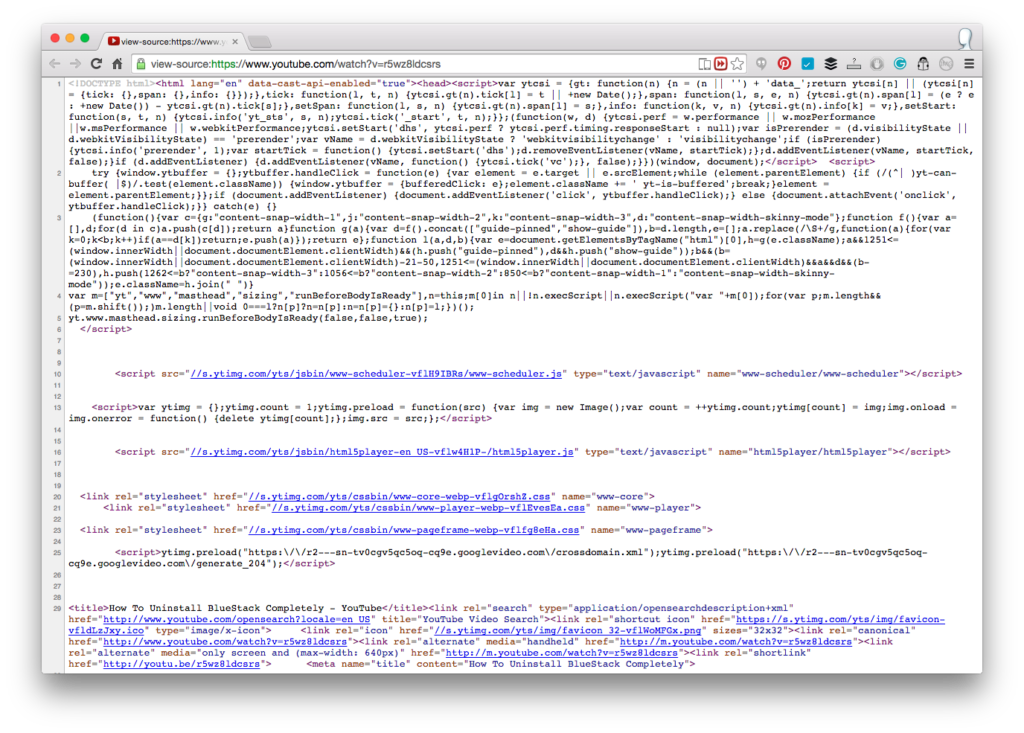
Step 2: Press Ctrl/Command + F and find “keywords” without quotes.
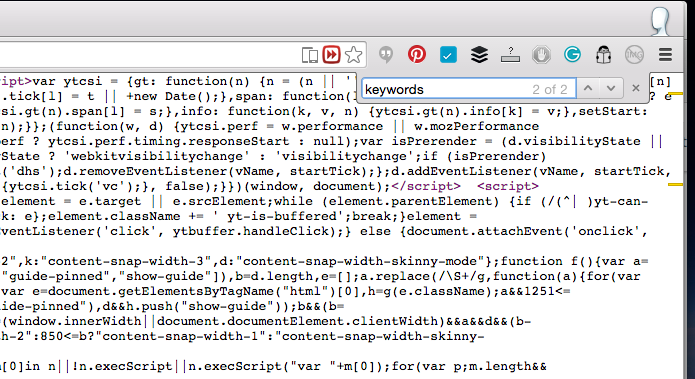
Step 3: Navigate to the second search result and there you will be keywords of that particular YouTube video.
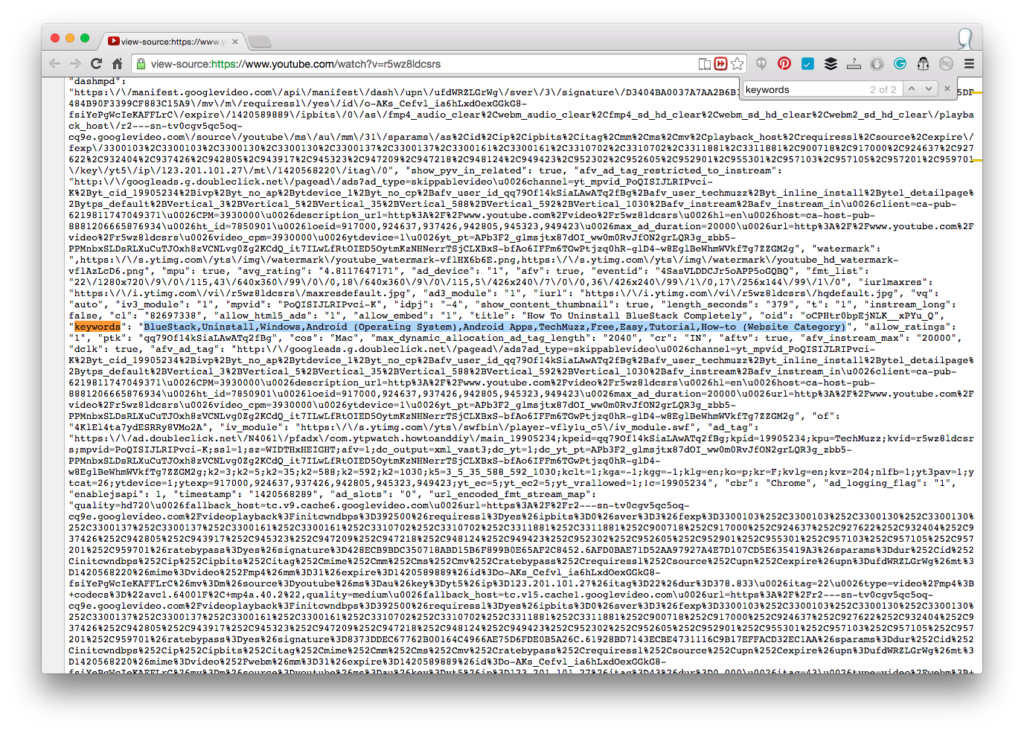
Step 4: Simply copy them and paste in the tags of your YouTube video. That’s all.
Stay tuned for more such cool tips. 😉