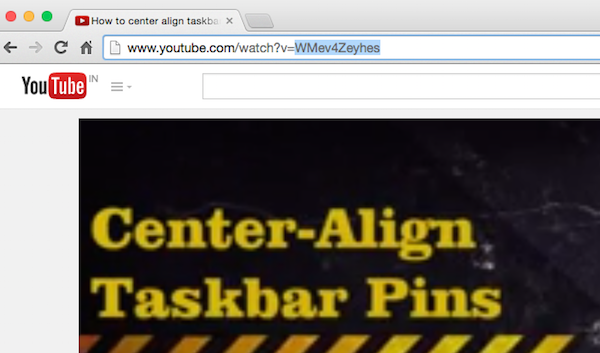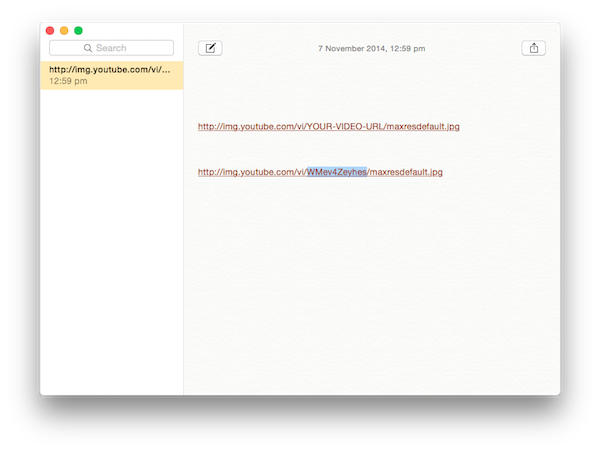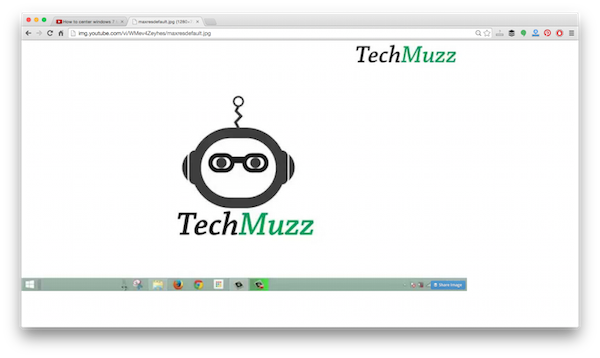If you are a blogger then most probably you have to embed a YouTube video in your blog post. But as we know that we have to take a snapshot from the video to set a feature image or attach it with our post to describe the video content. Most of the YouTube videos have one default thumbnail which describes the content in the video.
As we know that if any website shows any content on screen then it must be stored at somewhere in their database. So in this tutorial we learn how to fetch the default thumbnails of the YouTube video and download them.
Step 1: Open the target YouTube video.

Step 2: Copy the video ID from the URL in address bar.
Step 2: Now make your own link as shown below with your YouTube video ID.
https://img.youtube.com/vi/YOUR-VIDEO-URL/maxresdefault.jpg
Step 3: Copy the link in your browser window and hit Enter.
Step 4: That’s all you will find default thumbnail of the YouTube video at high resolution.
If you want to fetch thumbnail with different resolution then you have to use structure listed below.
https://img.youtube.com/vi/WMev4Zeyhes/0.jpg
To fetch snapshot of the same video but at different time you have to use links listed as below.
https://img.youtube.com/vi/WMev4Zeyhes/1.jpg
https://img.youtube.com/vi/WMev4Zeyhes/2.jpg
https://img.youtube.com/vi/WMev4Zeyhes/3.jpg
If you find any difficulty in fetching default thumbnail of the YouTube video then feel free to ask in comment.
We will be glad to help you …
Enjoy and Stay Techie..