At times you might need to hand over your smartphone to some of your friends or family members for a day or two in case of some emergencies or any weird possible reasons.

And you surely don’t want anyone to take a sneak into your personal conversations in any circumstances. So here’s how you delete all of the conversations in WhatsApp in one go
Step 1. Launch WhatsApp App in Your Smartphone.
Step 2. Open Settings from the menu.
Step 3. Select Chat Settings from the menu that opens up.
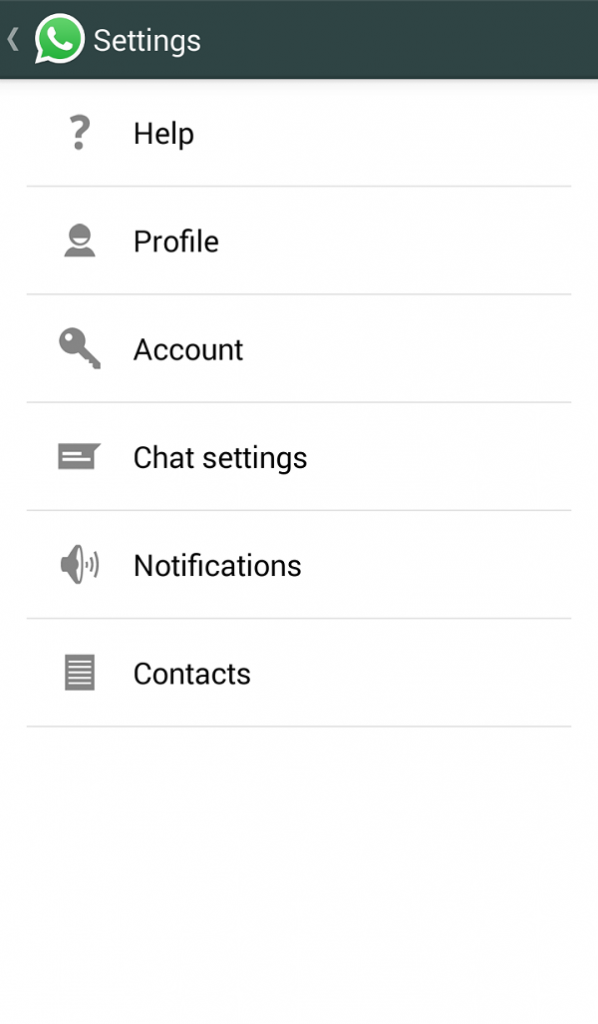
Step 4. Scroll to the bottom of the menu and you will see 2 options i.e Delete all conversations or Clear all conversations.
- Delete all conversations will delete all conversations and all messages inside of them. You will still be in your groups and they will be visible on your Chats list.
- Clear all conversations will delete all messages inside the chat but leave the conversations in the Chats list.
Select the one which you feel appropriate.
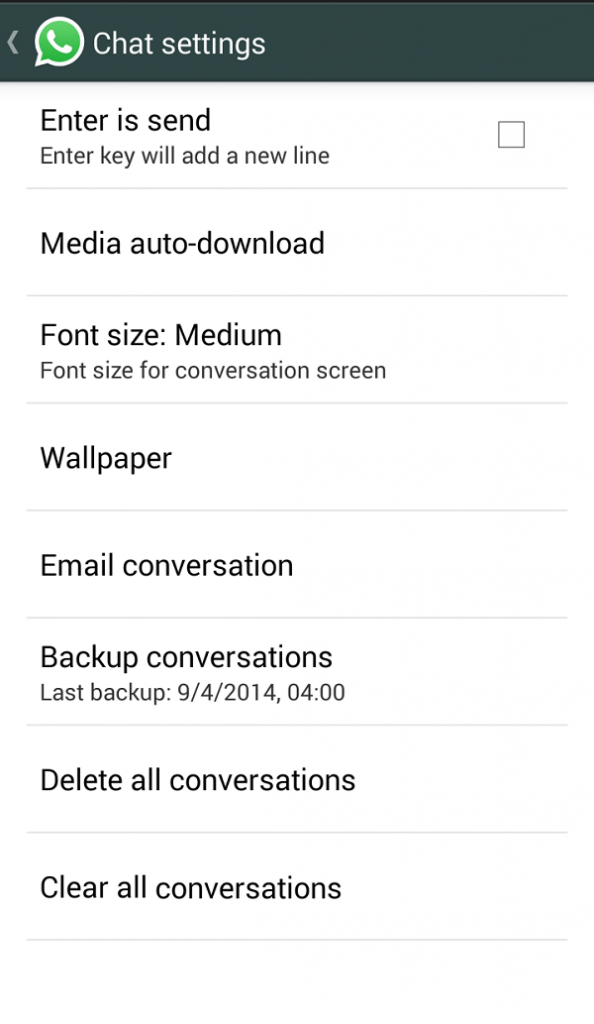
Step 5. You will be prompted to Confirm your selection. Click OK.
That’s All. Don’t let anyone sneak into your privacy.
Found this article useful? Share with your friends.
Enjoy and stay Techie 😉
It worked for me!! Thank you for the guide. Keep it up man.
thank you for helping me
Thank you! It works!