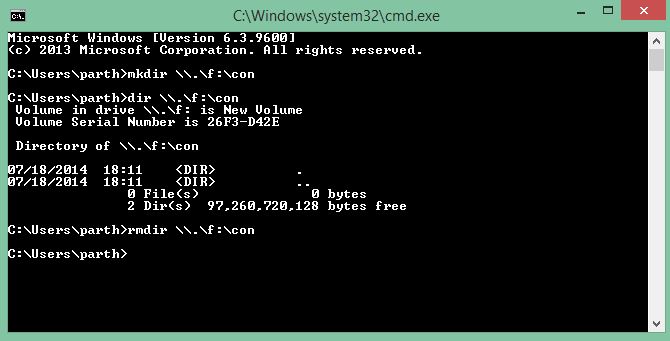Ever tried making a folder named “con”?? I guess you have already tried and thats why you are here.
Now just to let you know, we can not create folder with names like :
CON, PRN, AUX, NUL, COM1, COM2, COM3, COM4, COM5, COM6, COM7, COM8, COM9, LPT1, LPT2, LPT3, LPT4, LPT5, LPT6, LPT7, LPT8, LPT9 in the way simple we create new folder and name them as these are default system directories names.
So when you try to name a folder “con”, you will see error as shown below:
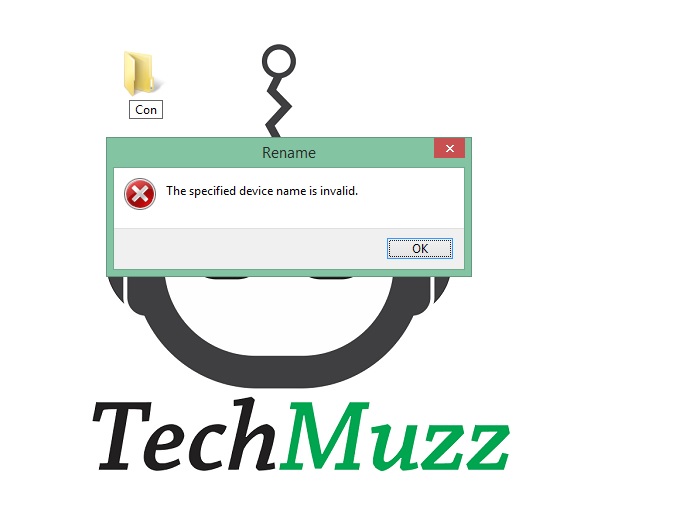
So the next question is how do we make such folders.
Some tricks are given below using which you can create folders having names among those listed above. Cool right?
Trick 1 (Using command prompt)
1. Goto command prompt.
Here we are going to make ‘con’ in f drive. You can create it wherever you like.(Just give the right path.)
2. Type in prompt f:\> “mkdir \\.\f:\con”
Thats it. The folder is there in your provided location. You can verify it right here by typing the command below:
Verify by typing “dir \\.\f:\con”
Note: You will have to write the command below to delete the ‘con’ folder.
Delete the file or folder “rmdir \\.\f:\con”
You can also make folders with names “CON” , “COM1”, “LPT1” , etc using same trick.
Trick 2 (Without using command prompt)
1. Make new folder
2. Type CON . Don’t Press Enter.
3. Now press ALT+255 and then Enter.
And you are done..
Enjoy. 🙂